Convert Exchange to Outlook
An error free Approach to Regain Inaccessible Data
- Outstanding Approach to Export Mailboxes from Exchange to Outlook Format
- Convert Private EDB, MailboxDatabase EDB and Public EDB into Individual PST File
- Completely Repair Damaged, Dirty, Offline and Dismounted Database
- Export all E-mails with Attachments and E-mail Header