Move Exchange Mailbox to Another Server without Any Issues:
Summary: The topic symbolizes the reasons to migrate Exchange mailboxes (stored in priv.edb) to another new server and its related issues. What can be the most suitable way to export mailboxes into new server 2010, 2007 or 2003?
Switching mailboxes among various Exchange server editions is very frequent, especially when newer version is launched. As per the industrial requirement, moving exchange mailboxes to new server is mandatory to catch up with latest technical trends and leverage more controls.